Desk/5000: EMV download
Learn how to perform an EMV public key download and update EMV files on your device.
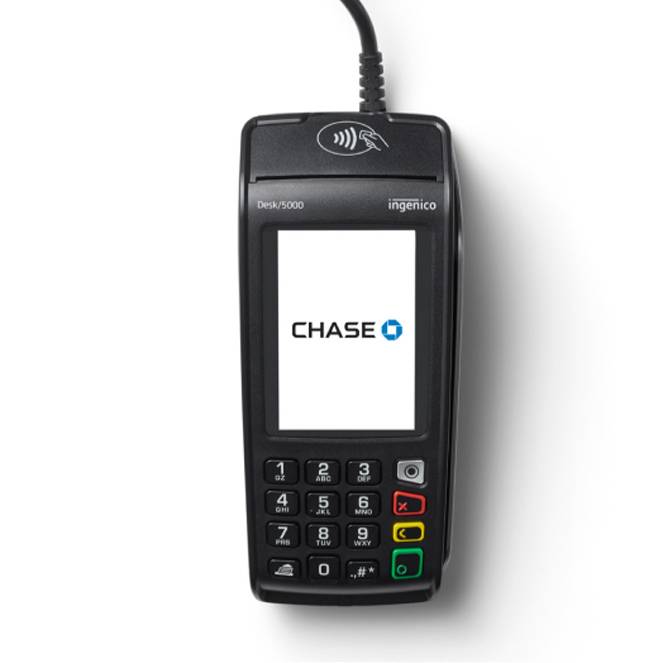
EMV download
- From the Home Screen with the Chase logo, press the green [Enter] key to access the Main Menu.
- From the Main Menu, select ADMIN with the gear icon on the bottom left of the screen.
- From the Admin Menu, scroll down and select [8] for Host Management.
- Select [2] for EMV Public Key Load.
- Select [1] for EMV Public Key Load again.
- Terminal will connect to host. If successful, terminal will display: Succeeded. Otherwise, it will display: Failed.
We’re here to help!
For questions about your terminal, contact our customer support team at 1.800.265.5158.