DX8000: Setting up Wi-Fi
This is the first step to get online and start taking payments.
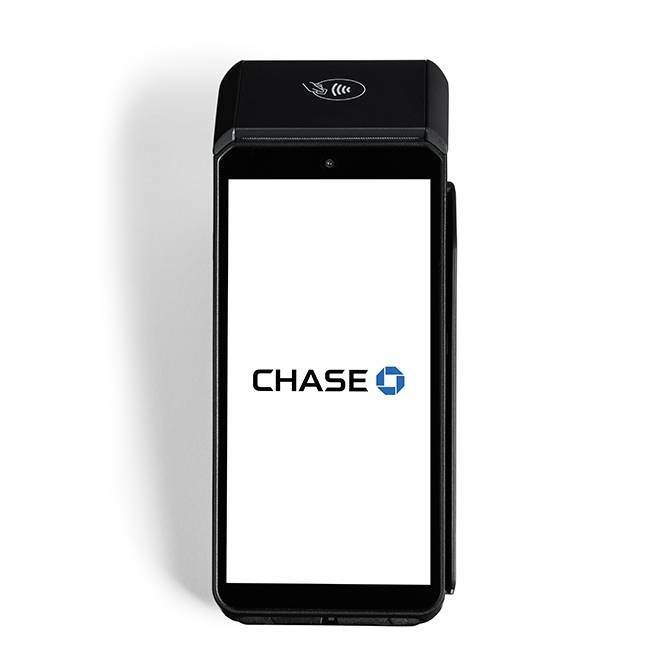
Setting up Wi-Fi
- Open your device’s Settings app.
- When prompted for a password, enter 350000 and tap OK.
- Tap Network & Internet.
- Tap Wi-Fi to connect to an available network.
- Tap to select Network from list on the menu.
Tip: After you connect, the network is “saved”. Your device will automatically connect to this network every time.
We’re here to help!
For questions about your terminal, contact our customer support team at 1.800.265.5158.