Chase Wireless Terminal™: Enabling tip (without tip guides)
Learn how to enable tip prompts on your terminal.
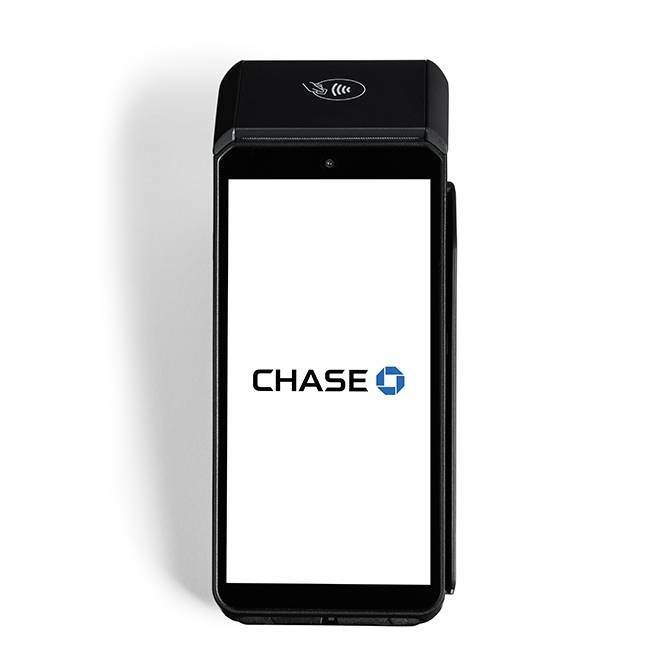
Enabling tip (without tip guides)
- From the Main Menu, click the three lines on the top left corner of the screen to access the MENU option.
- From the MENU option, swipe up and select “Settings”.
- Enter Username and Password, then press “Confirm”.
- Select “Transaction” tab.
- From the Transaction menu, swipe up and look for “Tip amount Prompting” and select option “Prompt For Tip”.
- Swipe up and look for the Gratuity menu, then select the “Tip Percent No. 1, 2, 3 and change all values to zero. Once the tip percent has been changed (e.g., 12.000 = 12%, 15.000 = 15%, etc), press “Confirm” to apply changes.
More helpful resources
Basic Functions
Common transactions to help you start processing right away.
Settings
Set up your card reader and tailor your device to your personal preference.
- Add manager/clerk credentials
- Adjust brightness and set dark mode
- Adjust screen and power-saver timeout
- Change auto settlement time
- Change date and time
- Change header or footer
- Change receipt report font size
- EMV download
- Enable tax and set tax percent
- Enabling tip without tip guides
- Enabling tip with tip guides
- Setting up the Wi-Fi
- Set up language
We’re here to help!
For questions about your terminal, contact our customer support team at 1.800.265.5158.