Move/5000: Print reports
Learn how to access and print different reports that are important to your business.
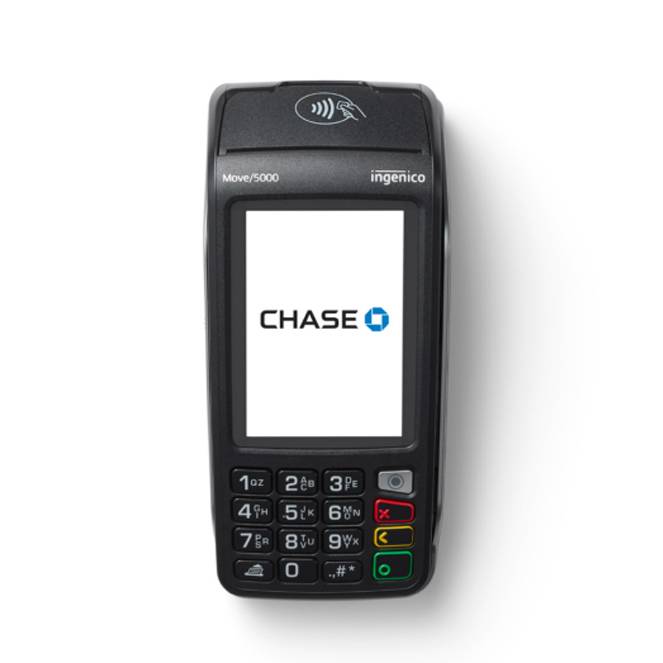
Print reports
- From the Home Screen with the Chase logo, press the green [Enter] key to access the Main Menu.
- From the Main Menu, swipe left 2x then press the Reports icon.
- Press [1] for Detail.
- Press [1] to print the report. No further action needed.
- Ensure that there is enough paper to print the Detail Report.
- If the batch is empty, the Detail Report shows no records found.
We’re here to help!
For questions about your terminal, contact our customer support team at 1.800.265.5158.