Desk 5000 / Move 5000: Managing & setting up your terminal passwords
Set up your Desk 5000 / Move 5000 terminal passwords to begin accepting payments.
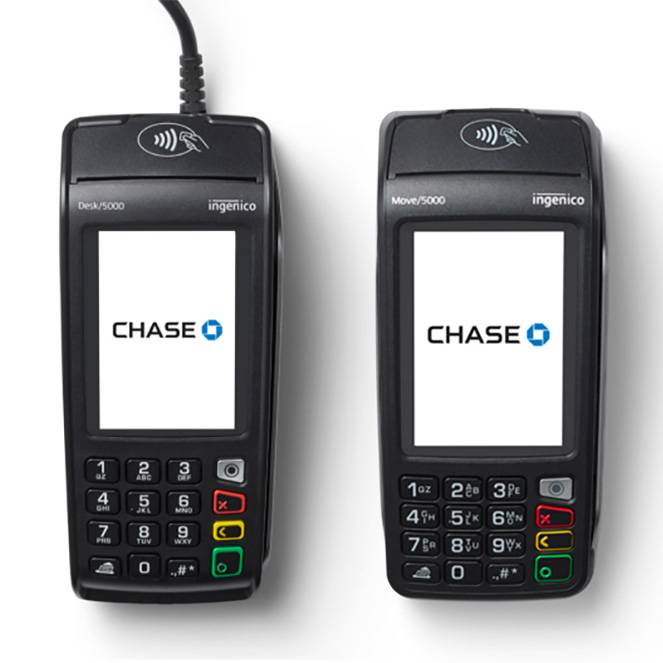
Password privileges
Before you begin, think about the passwords you will need to provide to your manager and staff:
- Ideally, each member of your staff should have credentials for the terminal based on their level of responsibility.
- As an added layer of security, only managers and supervisors can perform the following password-protected transactions: Refund, Void, and Manually Keyed Card.
Three levels of passwords
The Ingenico TETRA terminal supports three levels of passwords:
- Manager
- Supervisor
- Clerk
The terminal has the ability to support 10 Supervisor and 10 Manager IDs.
- Each ID can support a unique password.
- The IDs and the passwords are configured manually on the terminal by accessing the Security Menu. To access the Security Menu, please call our 24/7 Merchant Support at 1.800.265.5158.
- We recommend the creation of a unique ID/Passcode for each of the 3 security levels.
Setting up your passwords
- MAIN MENU
The Security Menu appears and will prompt you to enter a 6-digit temporary password.
- SECURITY
Key in the Dynamic Password and press [Enter].
- SECURITY
Press [1] to configure passwords for Supervisor/Manager.
Press [2] to view Activity Log menu.
- ADMIN
Press [1] to add new Supervisor/Manager user.
- ADD USER
Press [1] to add new Supervisor user.
Press [2] to add new Manager user.
- ADD SUPERVISOR
Enter the desired User ID, Name & Password.- ID – Numeric (max 7 digits).
- Name – Alphanumeric (max 10 characters).
- Password – Must be 7 characters and must include a minimum of 1 alpha or numeric character.
- Alpha characters can only be entered using the keyboard.
- Populate the keyboard by pressing the [KB-Arrow] key located on the right side of the entry field/box.
Press [<-Yellow] Key to Correct/Back Space.
Press [O-Green] Key to OK/Continue.
We’re here to help!
For questions about your terminal, contact our customer support team at 1.800.265.5158.