Chase Wireless Terminal™ help:
Questions? We have answers. We're here to help you get the most out of your Chase Wireless Terminal. Learn to set up your device, process transactions, and more.
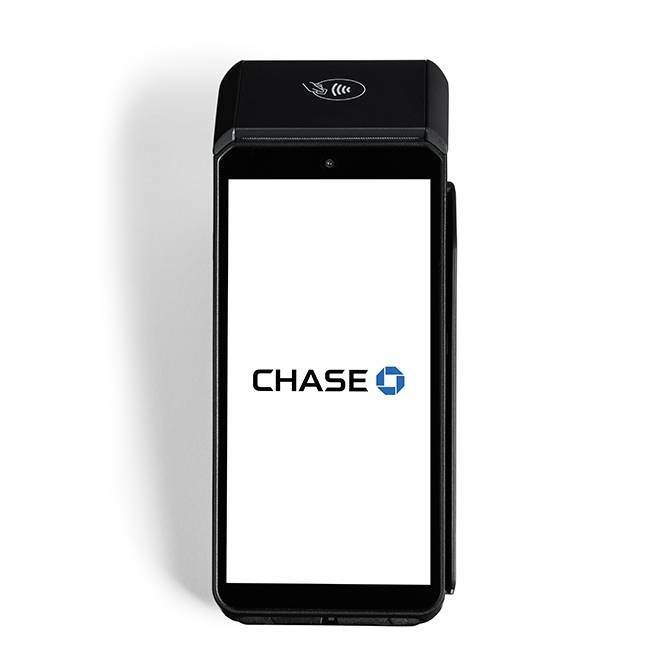
Choose the Chase Wireless Terminal topic you’d like to explore
Settings
Set up your card reader and tailor your device to your personal preference.
- Add manager/clerk credentials
- Adjust brightness and set dark mode
- Adjust screen and power-saver timeout
- Change auto settlement time
- Change date and time
- Change header or footer
- Change receipt report font size
- EMV download
- Enable tax and set tax percent
- Enabling tip without tip guides
- Enabling tip with tip guides
- Setting up the Wi-Fi
- Set up language
We’re here to help!
For questions about your terminal, contact our customer support team at 1.800.265.5158.