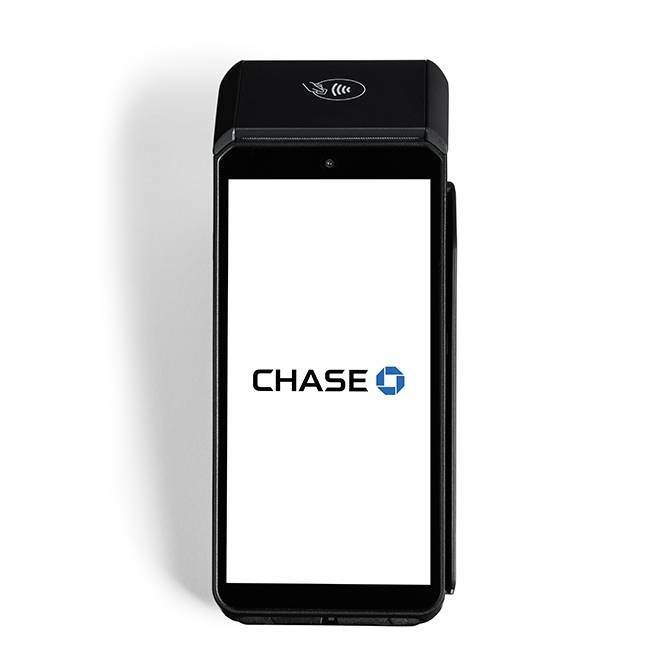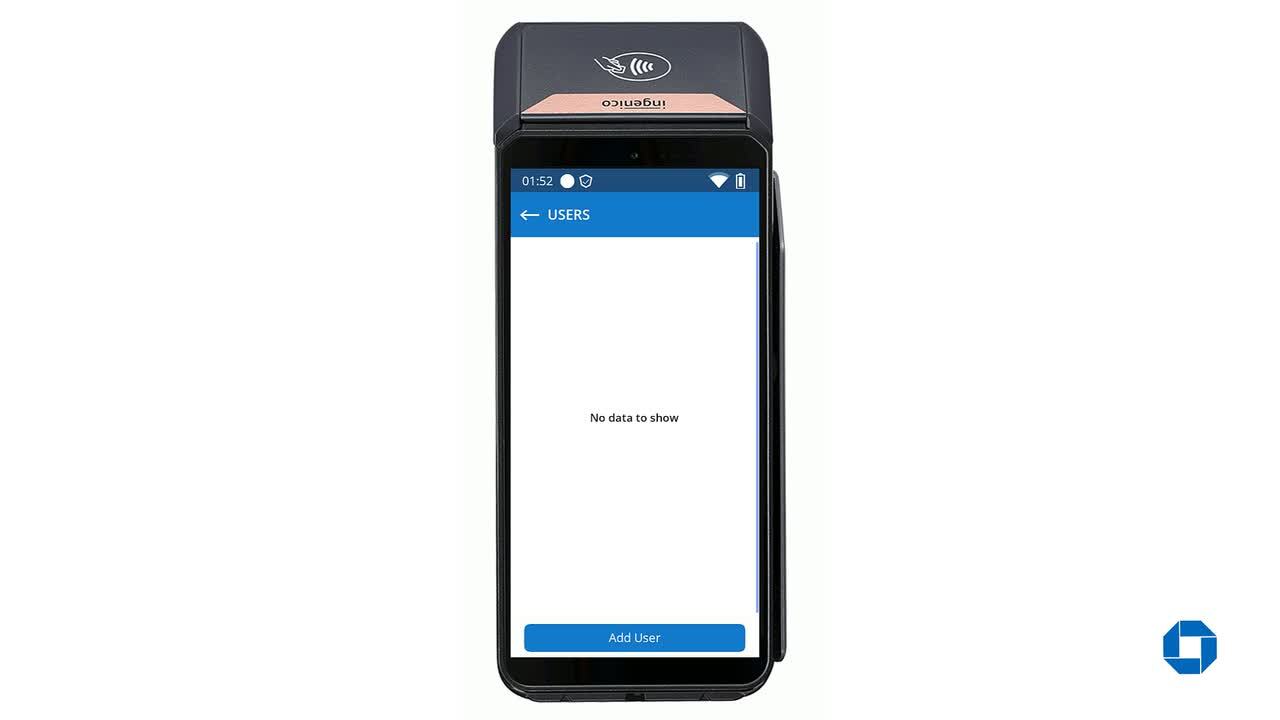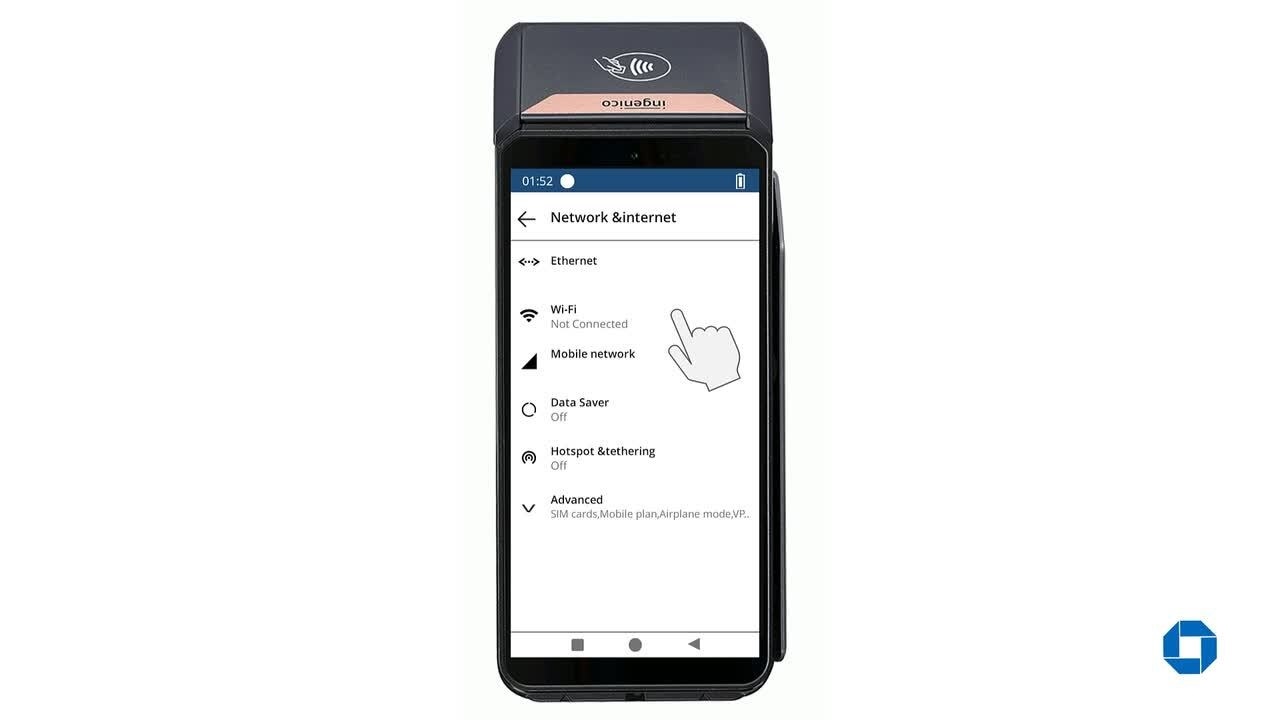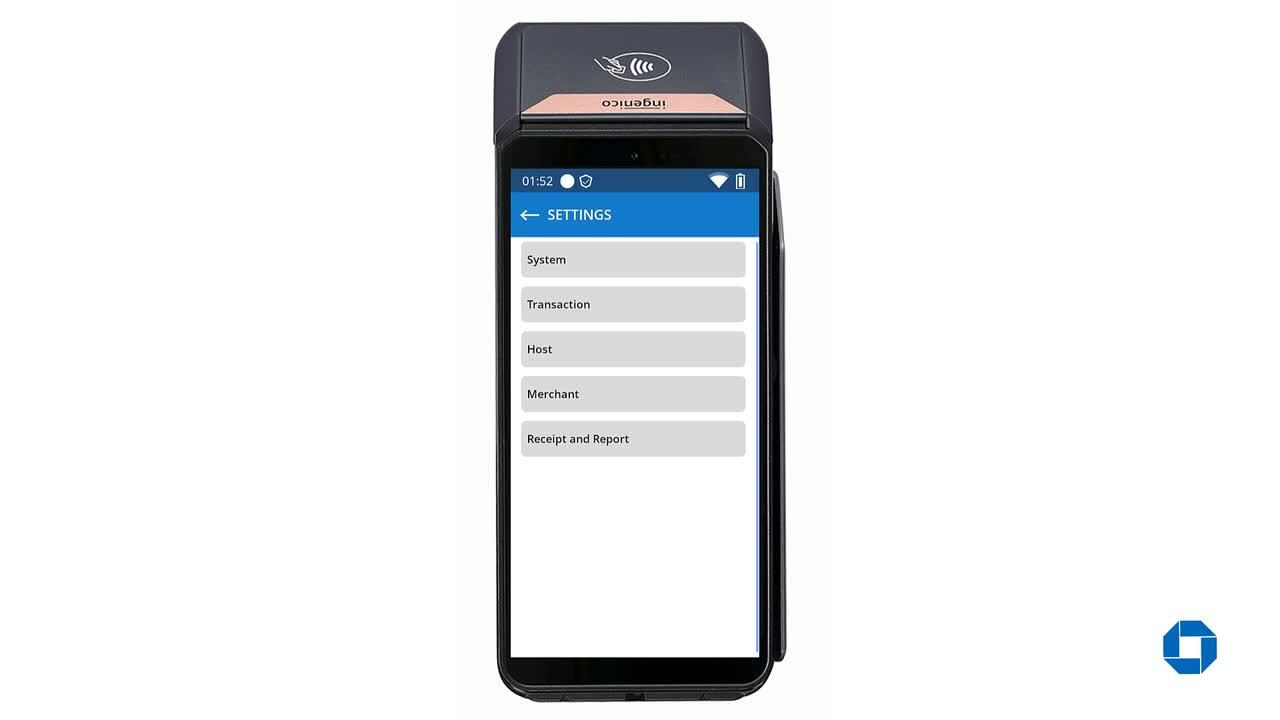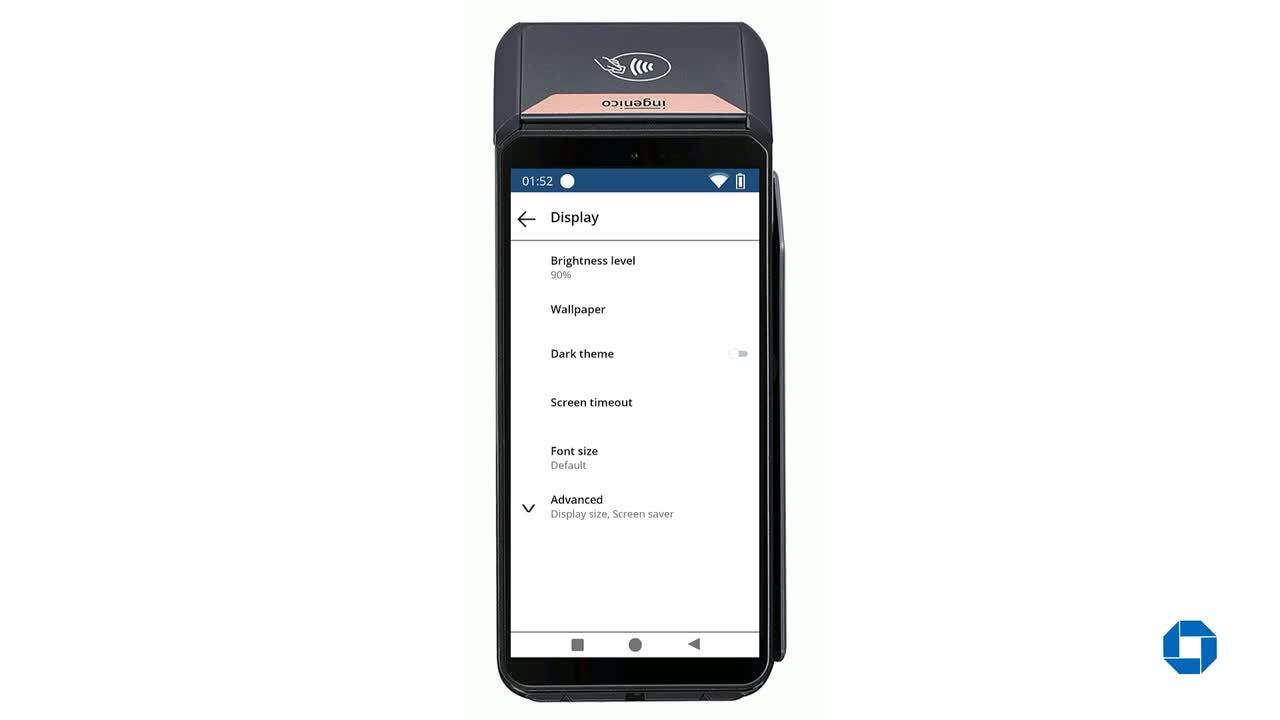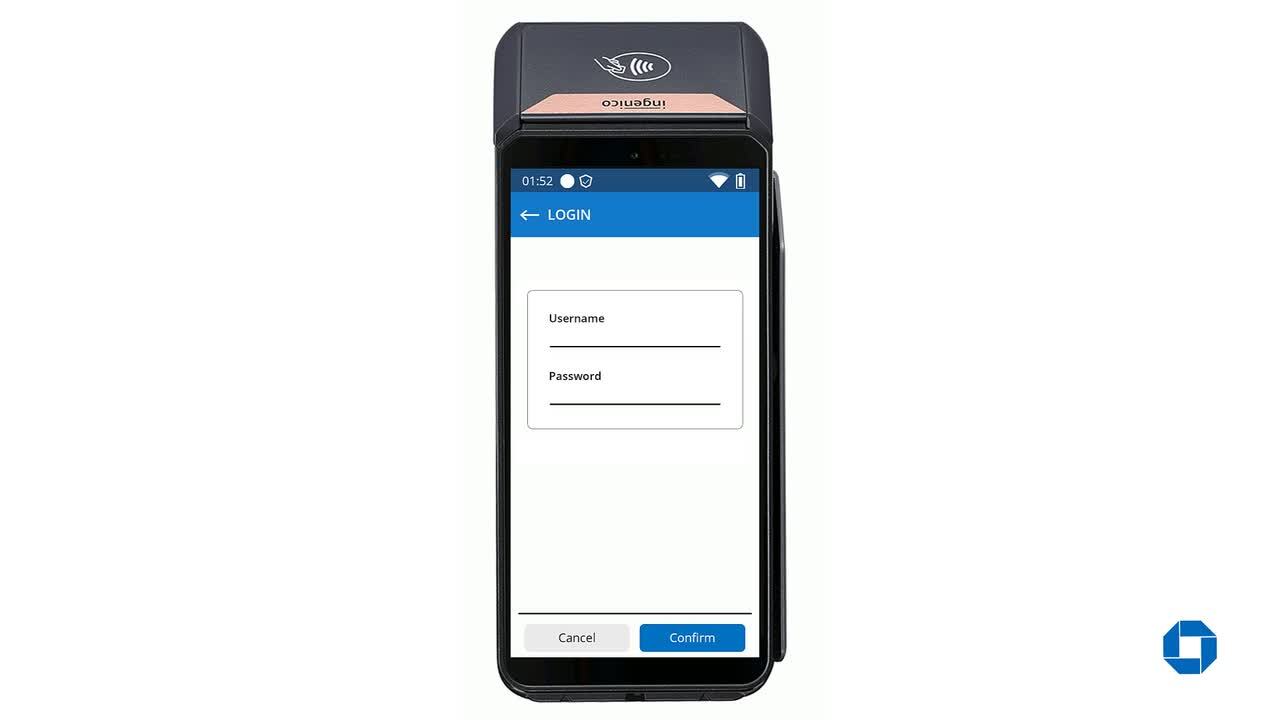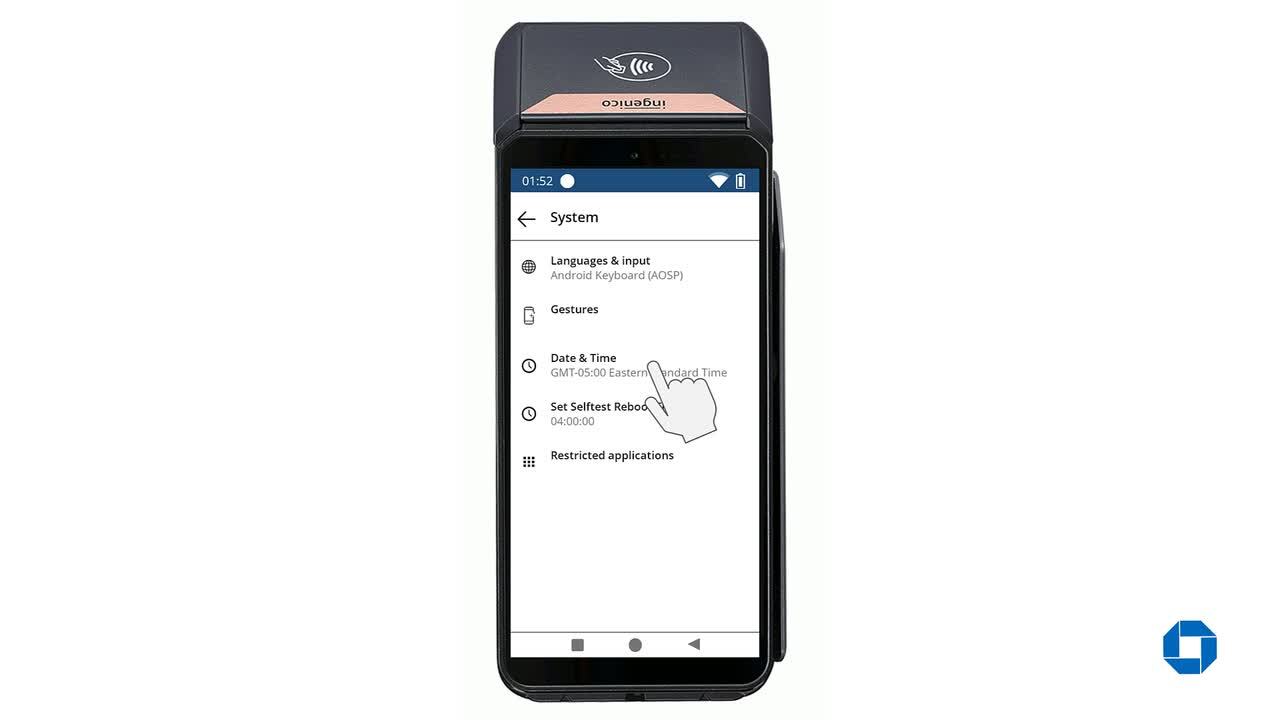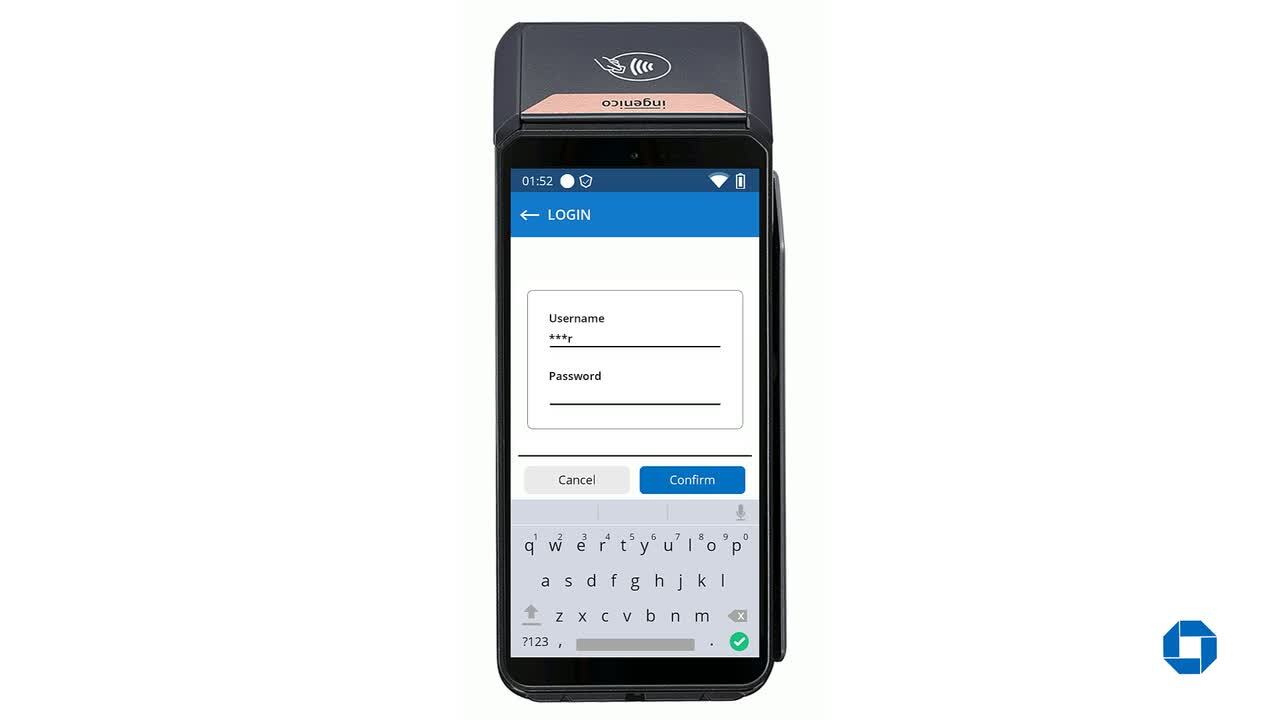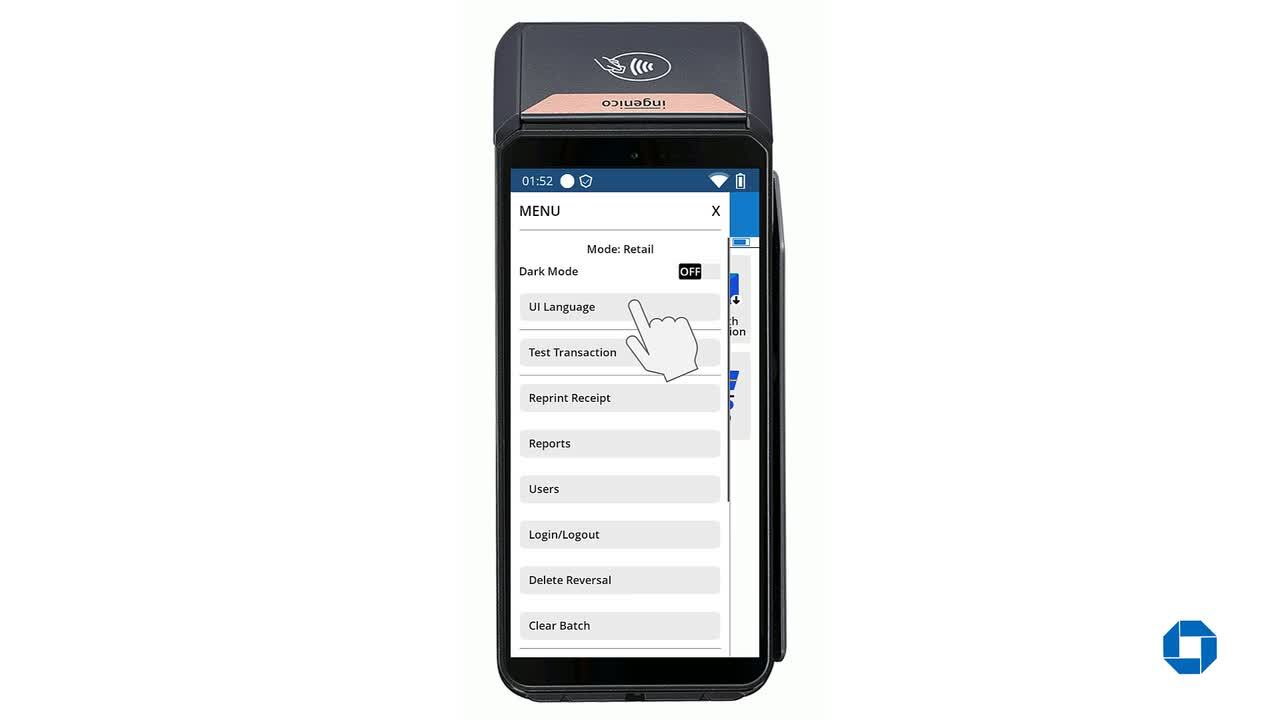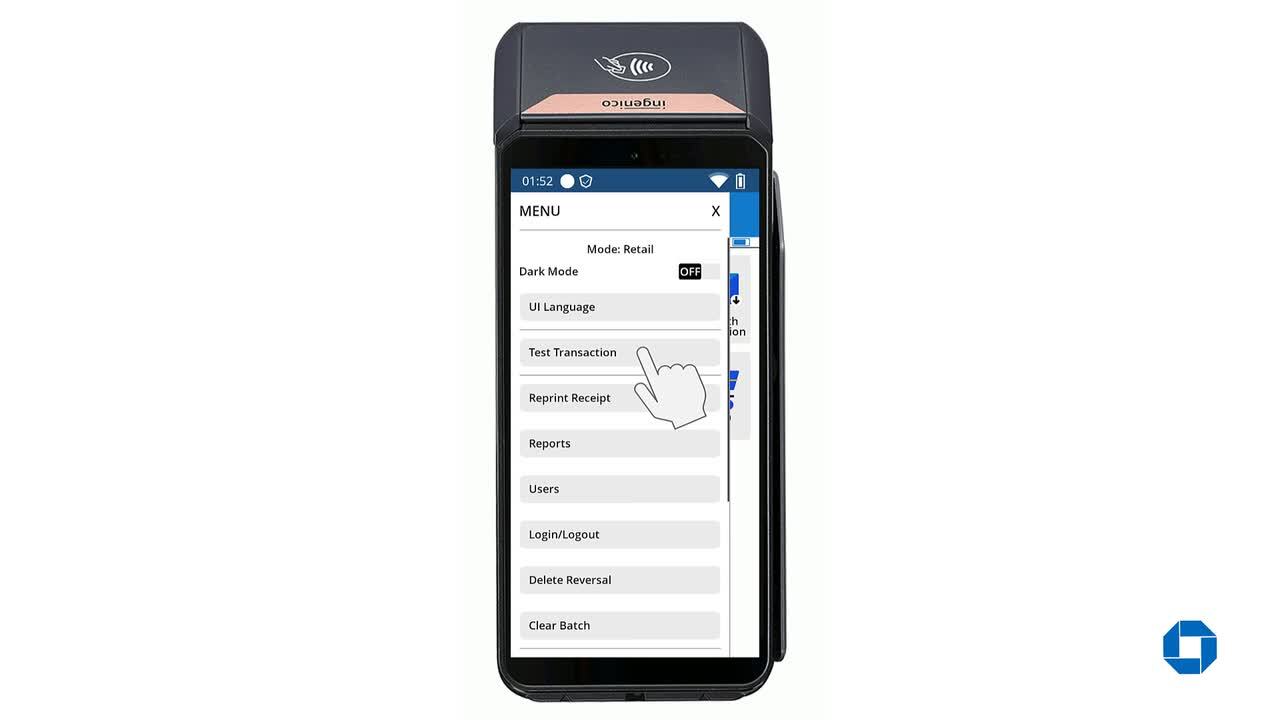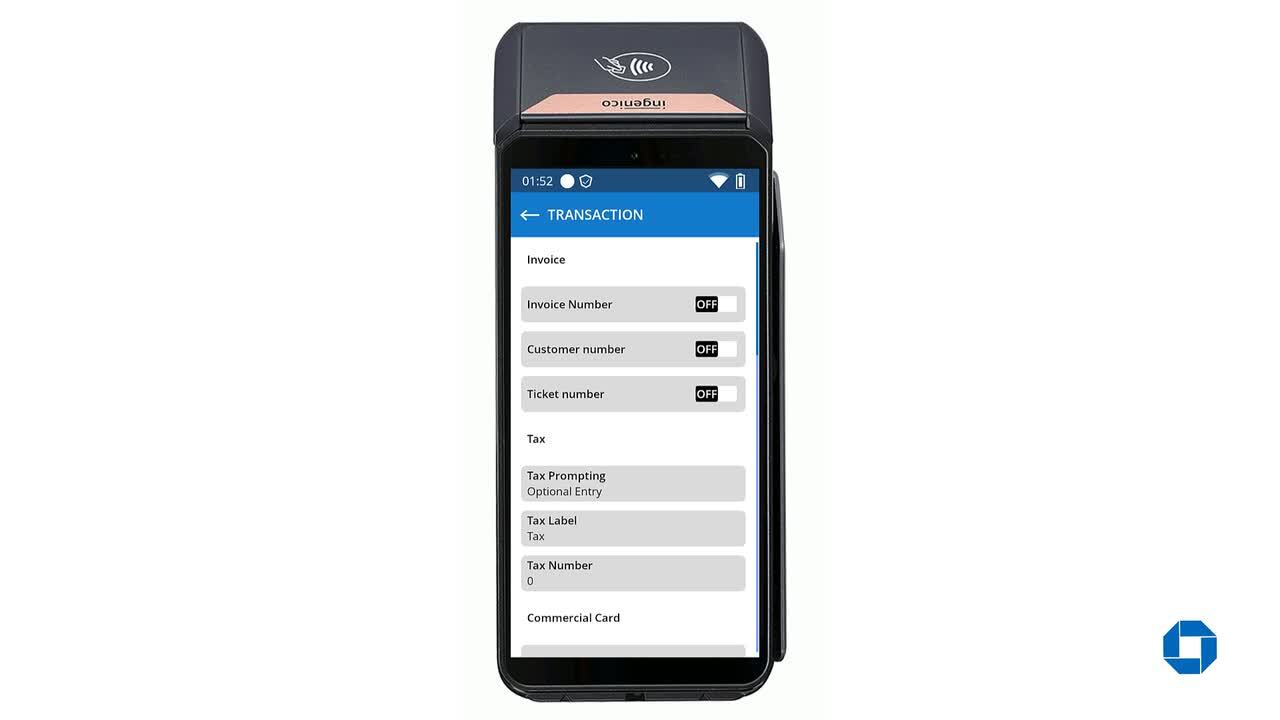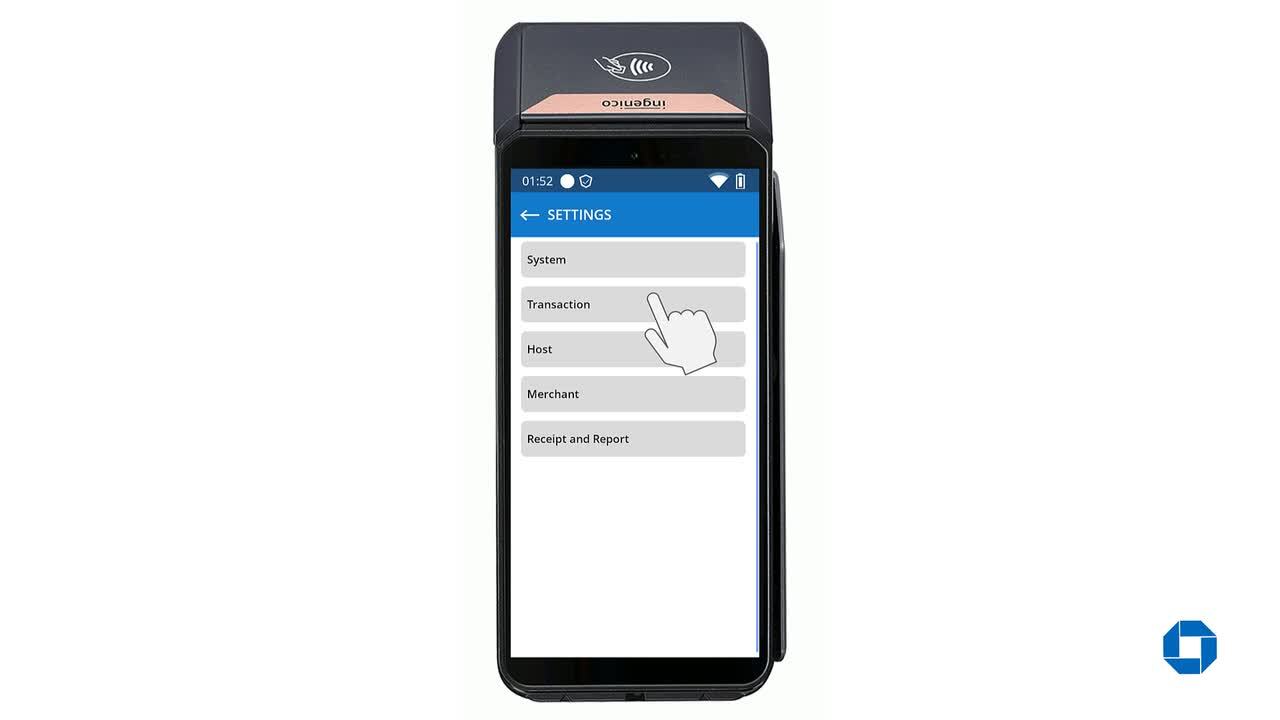More helpful resources
Get started with essential features and functions
Process a sale

Execute a new sale transaction
Print reports
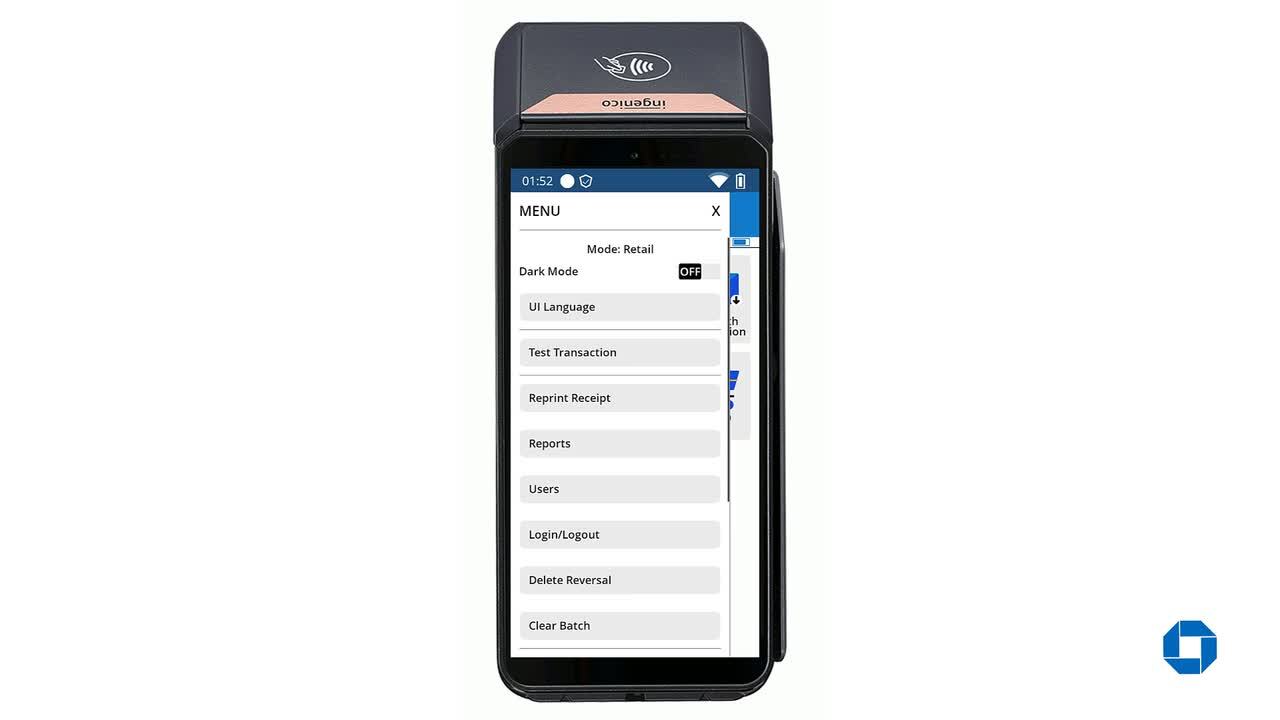
Print various reports, e.g., Detailed, Clear batch and Summary
Void transactions
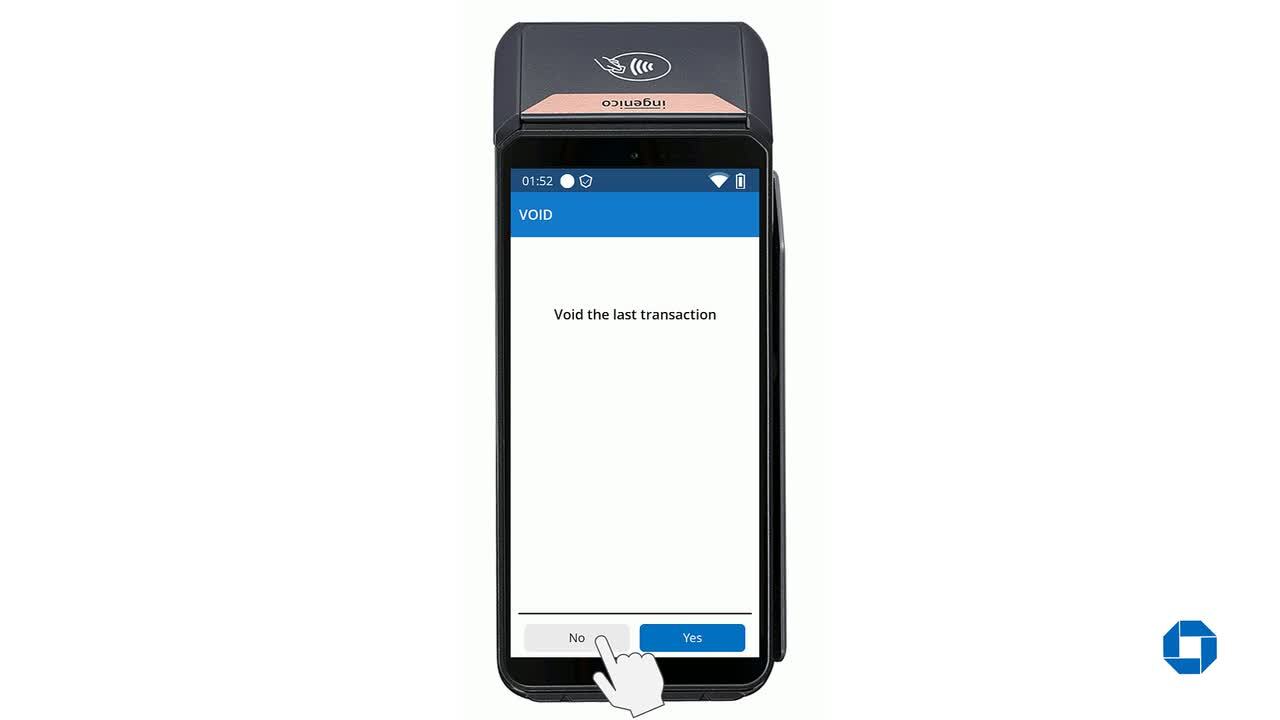
Void a transaction shortly after initiation
Manual settlement
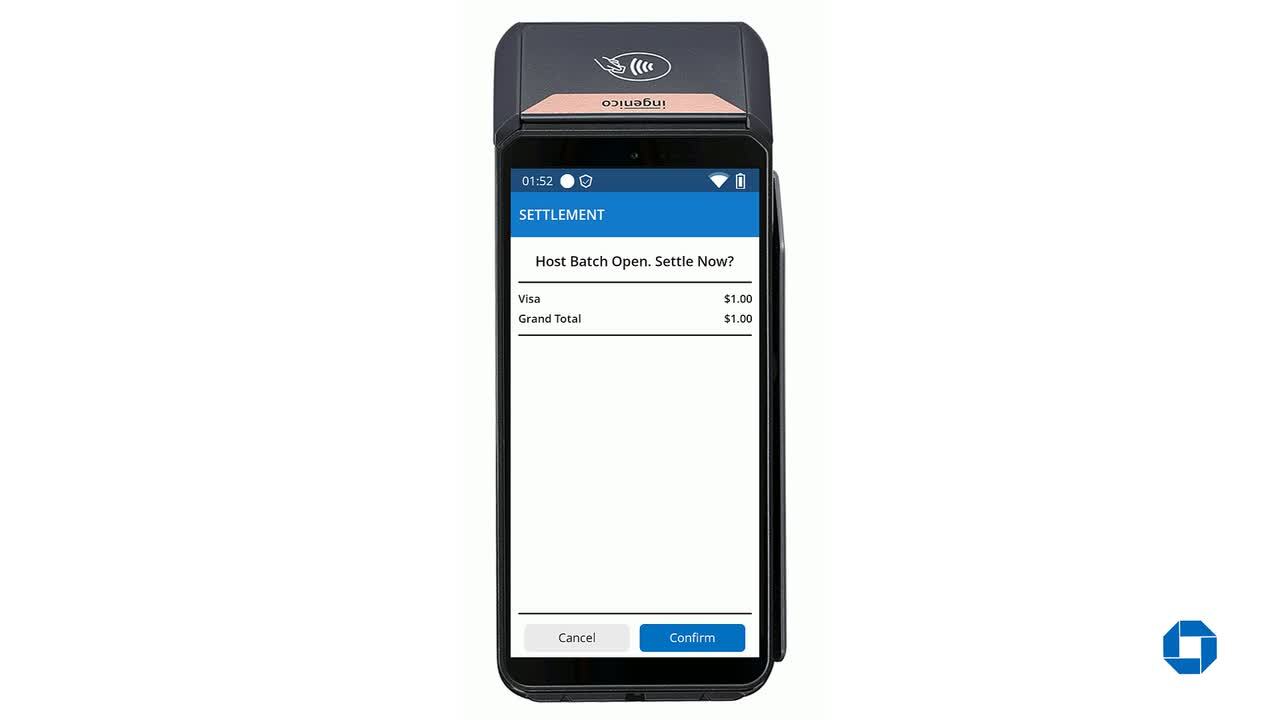
Manually settle an open batch
Reprint receipt
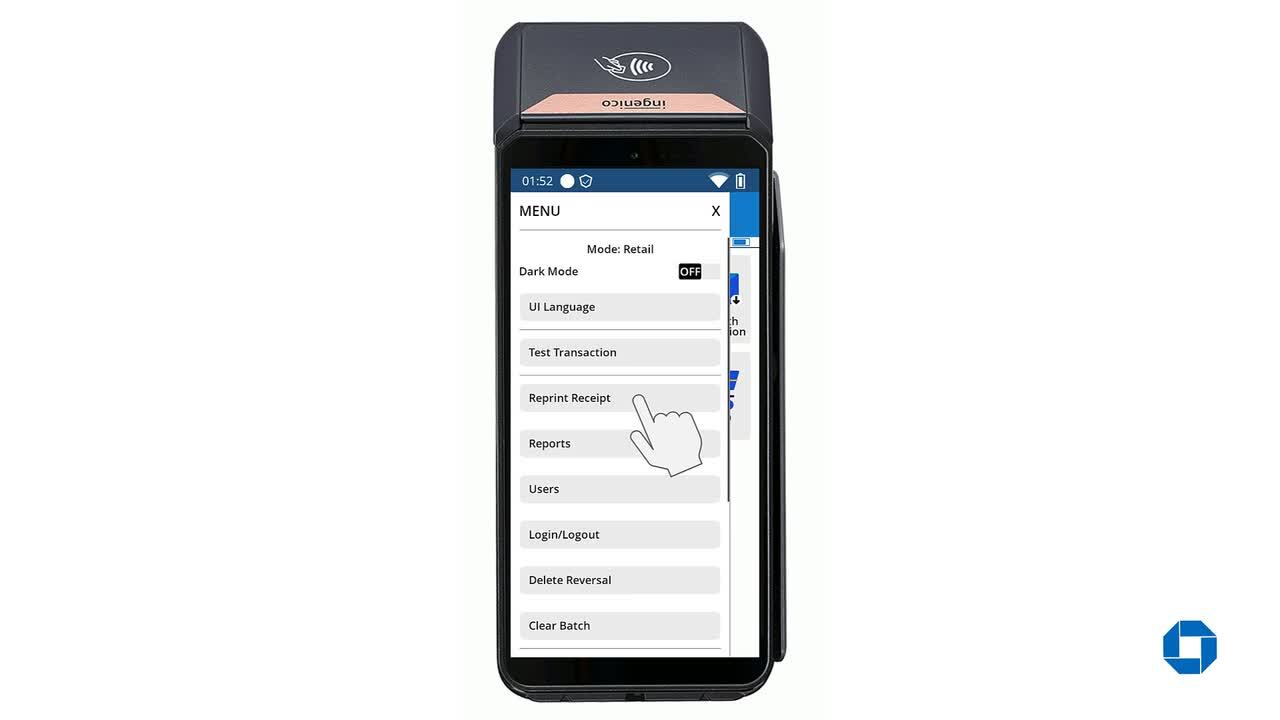
Reprint receipts from an open batch
Additional resources
Visit the Chase Assist app on your terminal's home screen for additional 24/7 self-service support with everything from setting up your Wi-Fi to accepting a payment.